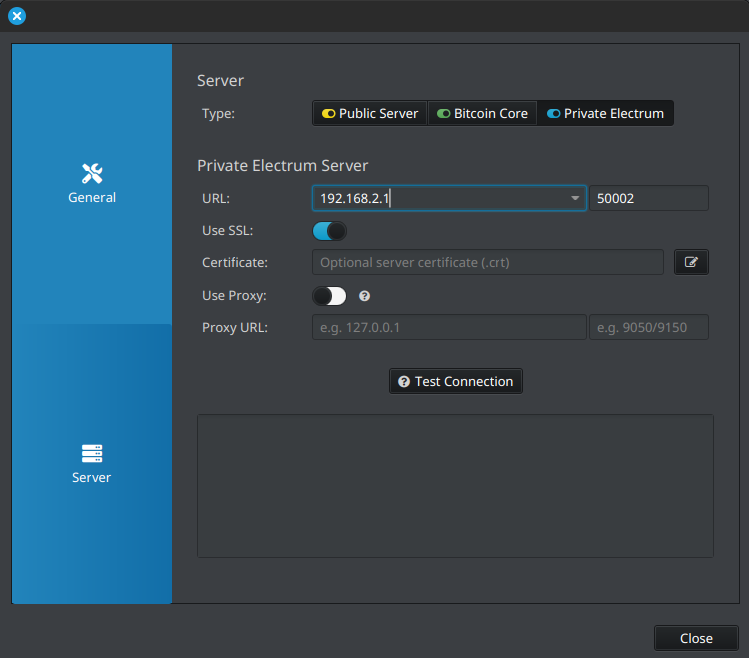Connect Sparrow Wallet
Once you've set up your node and Electrum server using the guide that best fits your needs, we can now connect Sparrow wallet to the Electrum server. This will allow the wallet to quickly retrieve your transaction history, as all the blockchain data downloaded with your node has already been fully indexed.
Here’s how to do it:
- Open Sparrow Wallet.
- Go to
File => Settings, then click onServerin the bottom left. - In the URL box, enter your node's
IPaddress and port50002. - Enable the
SSLtoggle and click Test Connection. -If the test passes, enable the toggle in the bottom right to connect to your node. Once the connection is established, the color will turn blue, indicating that a private connection has been successfully made to your private Electrum server.